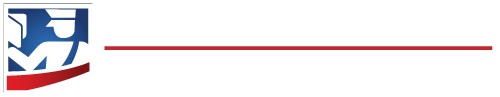Digitalized Passport Photos
Want to make digitalized passport photos with your own camera? Due to the fact that unacceptable passport photos are one of the principal causes of delays in the processing of application forms, the Department of State Passport Services recommend the use of a professional photographer. However, a list of tips are provided below if you want to make your own passport photos.
The first step is to position the camera correctly. It should be placed at the eye level of the person being photographed and at least 4 feet away.
One way you can do this is to use a tripod. The person being photographed should stand or sit as close to the background as possible in order to eliminate shadows. The background must be plain white or off-white with no objects, patterns or textures.
Make sure the background is well lit. You can place light sources on both sides of the person to reduce shadows. A third light source can be placed behind the person.
Avoid direct overhead lighting. Make sure that the background is illuminated evenly and that there are no shadows or other lighting effects.
The head of the person should be directly in the center of the LCD display and there should be white space above the head and upper body.
You can use the red-eye reduction option on your digital camera when you are taking the passport photo. However, you cannot use any photo editing tool to digitally remove the red-eye from your photo.
In general, you are not allowed to digitally enhance or alter the photo to change your appearance in any way.
The head should be between 1 inch and 1-3/8 inches (between 25 and 35 mm) from the bottom of your chin to the top of your hair when printed.
When taking a digital image, the head should be between 50% and 69% of the image's total height from the top of the head, including the hair, to the bottom of the chin.
For information concerning equipment requirements, visit our page on Passport Photos with a Digital Camera. If you have any questions, visit our passport photo faq. Use the Passport Photo Wizard to create passport photos online.
Top 5 Questions About Expedited Passport Couriers
2. What exactly does a passport expediter do?
3. Are passport expediting services legitimate?
4. How can I identify a reliable passport expeditor?
5. Is expedited passport service worth it? Get answers to these questions and more in our Ultimate U.S. Traveler's Guide to Passport Expediters.
You can also visit our library of articles about passport expediting.